Generate an account access key
An account access key (AAK) provides programmatic access to your SBS account, through the Account API. You should create such a key only if you need to perform operations against your SBS account through API calls. For example, you could need such a key if you have thousands of tenants to manage and would like to create and update them programmatically through an API call.
You can generate an account access key either from the graphical user interface of the SBS Console (Web UI), or programmatically from GraphQL.
Web UI
-
Sign in to the SBS Console and click the WebUI tab if it’s not already selected.
-
In the left-hand side navigation menu, click Account Access Keys.
-
Click the New Account Access Key button in the top-right corner of the page. A dialog box appears.
-
Optionally, enter a description.
-
Under Scope, enter the extent of permissions that should be available to the bearer of the key. For details, see Scope editor.
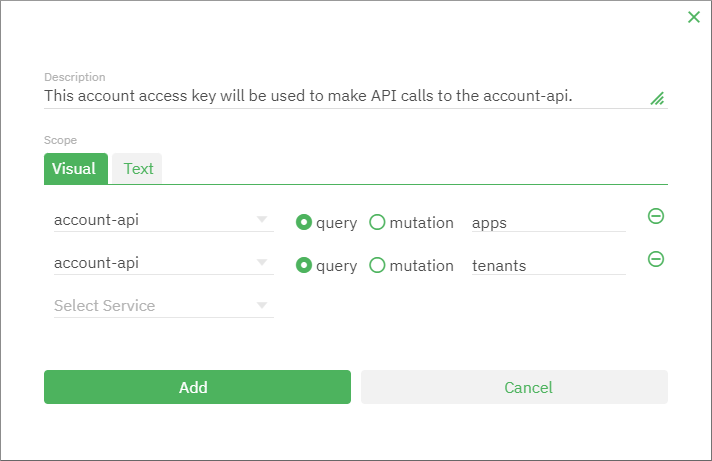
-
Click Add. The key is generated and the dialog box remains open.
-
Click View Secret Key and copy the private key value. You can now use this value in the
x-api-keyheader when accessing a relevant SBS service.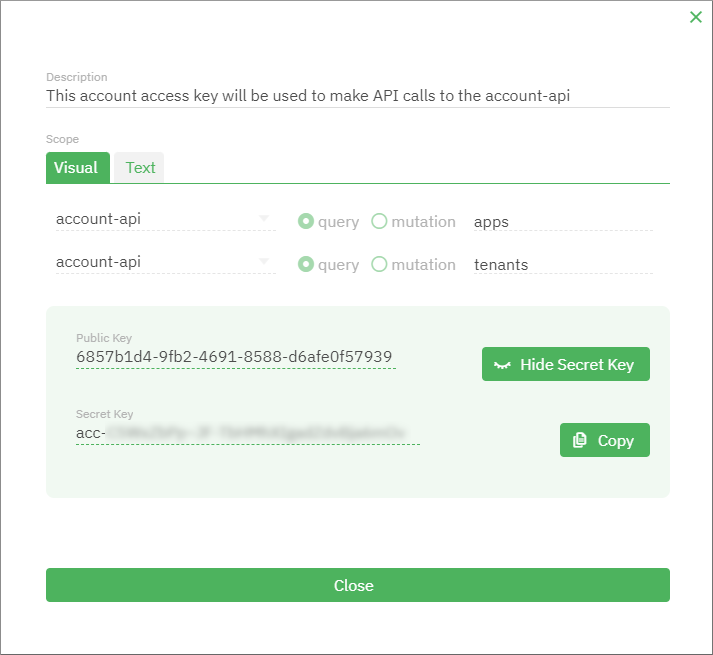
GraphQL
To generate an account access key from GraphQL:
- Sign in to the SBS Console and click the GraphQL tab. Alternatively, access the Account API programmatically from your own GraphQL development environment.
- Run the following mutation:
mutation generateAAK($input:GenerateAccountAccessKeyInput!) {
generateAccountAccessKey(input:$input) {
publicKey
privateKey
scope
description
}
}
In the variables, make sure to set the scope as required by your case. The example scope illustrated in the code listing below grants access to all queries and all mutations of the Account API. It is strongly recommended to restrict the scope only to mutations and queries relevant for the bearer of the key. For more information, see Restrict access to services.
{
"input": {
"scope": "account-api:query:* account-api:mutation:*"
}
}
account-api. The following is an example of a valid scope: account-api:query:apps account-api:mutation:createApp.
The privateKey field in the returned response contains the generated key.