WebSockets Service
The WebSockets Service enables applications to push notifications to clients that implement the WebSocket protocol, such as browsers. The WebSocket protocol is defined in RFC 6455 and it provides bi-directional communication between client and server over HTTP(S) through a single open connection. It is typically used for exchanging live messages between a server and a client (like in a chat application), or to notify browsers instantly of server changes. SBS specifically targets only the second scenario (that is, pushing notifications from the WebSocket server to connected WebSocket clients).
You may want to implement the WebSockets service in order to instantly inform your application’s users of various events, for example:
- send a notification to the user’s browser when a time-consuming process has completed, such as computations of data-intensive tax declarations.
- send a notification to the user’s browser when your application has software updates.
Access info
| Endpoint | https://websockets-manager-api.socrate.io/graphql |
| Required access keys | Tenant-level service access key |
| Pricing | Check the available purchase options. |
| Notes | To call the service, the access key must be provided in the x-api-key header of the HTTP request. If you are using the GraphQL console, you can view the service’s documentation and schema only after entering an access key. Make sure that the scope of the key allows access to the queries and mutations that you require. For example, to grant the key access to all queries and mutations, the key’s scope must be set to websockets-manager-api:query:* websockets-manager-api:mutation:*. |
How it works
Implementing the WebSocket service in your application involves the following steps:
-
Register each user to which you would like to push notifications as a recipient. Registering a recipient consists of running the
registerRecipientmutation where you provide as input a string that uniquely identifies the recipient (typically, the ID of the user in your application). A simple recipient like the one from the code listing below takes as input the recipient name only. For more advanced customization and increased security, you may provide additional input arguments that are further described underregisterRecipient.mutation registerRecipient($input:RegisterRecipientInput!) { registerRecipient(input:$input) { token connectionUri } }{ "input": { "recipient": "d9f3c17a-c6de-4e5e-b42b-98fbfb46a108" } }In the response, you get a URI at which the server is accepting WebSocket connections. The URI has the format
wss://websockets.socrate.io/?token=SOME_TOKEN, whereSOME_TOKENis generated by SBS on each call. -
From the user’s browser, open a connection to the Websocket server URI obtained in the previous step. A minimal WebSocket client might look as follows (just make sure to replace
SOME_TOKENwith your actual token):<!DOCTYPE html> <html lang="en"> <head> <title>WebSocket Client Example</title> <meta charset="utf-8"> <meta name="viewport" content="width=device-width, initial-scale=1"> <script> var ws = new WebSocket("wss://websockets.socrate.io/?token=SOME_TOKEN"); ws.onopen = () => { document.getElementById("status").innerText = "WebSocket connection open."; } ws.onclose = () => { document.getElementById("status").innerText = "WebSocket connection closed."; } </script> </head> <body> <div id="status"></div> </body> </html>You can view the state of the WebSocket connection from the browser’s developer tools. In Chrome, press Ctrl+Shift+I to open Developer Tools. Click the Network tab, and then click WS. After refreshing page, the WebSocket connection details appear in the list.
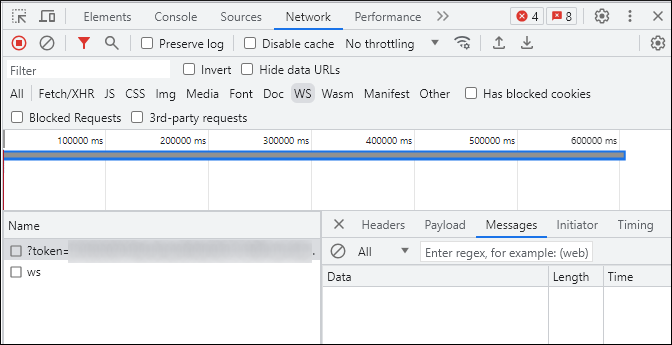
-
Send the actual notification to the recipients registered previously. To do this, run the
pushMessagemutation, which takes as input an array of target recipient names. If needed, you can also send a message globally to all connected recipients regardless of their name, by running thepushGlobalMessagemutation. In either case, all targeted recipients that are currently connected to the Websocket URI will instantly receive the notification message.mutation pushMessage($input:MessageInput!) { pushMessage(input:$input) { item { id message status expiresAt createdAt deliveredAt cancelledAt globalMessageId } error{ message } } }{ "input": { "recipients": ["d9f3c17a-c6de-4e5e-b42b-98fbfb46a108"], "message": "The quick brown fox jumps over the lazy dog" } }The Messages tab of the browser should now display the received message, accordingly:
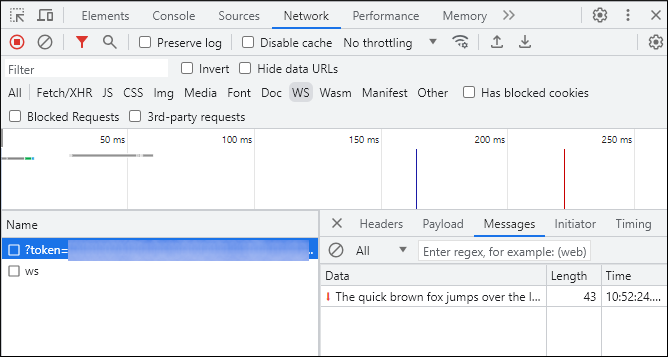
Queries
globalMessages
Lists all messages pushed globally to all recipients.
Arguments
| Argument | Type | Description |
|---|---|---|
| filter | GlobalMessagesFilter |
Optional. Provides options for filtering records, as a GlobalMessagesFilter type. |
| nextToken | String |
Optional argument used to fetch the next set of query results. This value can be obtained from the nextToken attribute of the GlobalMessagesQueryResult type. |
GlobalMessagesFilter input
You can specify zero or more filtering options. When multiple filtering options are specified, they are joined by a logical AND operator.
| Attribute | Type | Description |
|---|---|---|
| createdAt | DateTimeFilter |
Optional. If this parameter is specified, only global messages pushed within this date range will be listed. The range itself is defined as DateTimeFilter type. |
| expiresAt | DateTimeFilter |
Optional. If this parameter is specified, only global messages with expiry date within this date range will be listed. The range itself is defined as DateTimeFilter type. |
| topic | String |
Optional. Lists only global messages that were sent with this specific topic. |
DateTimeFilter input
| Attribute | Type | Description |
|---|---|---|
| from | DateTime |
Specifies the start date and time of the date range, for example 2025-05-15 09:46. |
| to | DateTime |
Specifies the end date and time of the date range, for example 2025-05-15 09:46. |
Result
GlobalMessagesQueryResult type
| Attribute | Type | Description |
|---|---|---|
| items | [GlobalMessage] |
The list of global messages that match the filter criteria. See the GlobalMessage type. |
| nextToken | String |
If null, then the query has reached the end of the list of results that match the query criteria. If not null, then use this value in the nextToken input argument, with the same filter, to fetch the next set of results. |
GlobalMessage type
| Attribute | Type | Description |
|---|---|---|
| id | ID |
The unique identifier of the message. |
| message | String |
The text of the message. |
| topic | String |
The topic with which the message was sent. |
| expiresAt | DateTime |
The date and time when the message is due to expire. |
| createdAt | DateTime |
The date and time when the message was created. |
messages
Lists messages pushed to specific recipients (that is, not globally).
Arguments
| Argument | Type | Description |
|---|---|---|
| filter | MessagesFilter |
Optional. Provides options for filtering records, as a MessagesFilter type. |
| nextToken | String |
Optional argument used to fetch the next set of query results. This value can be obtained from the nextToken attribute of the MessagesQueryResult type. |
MessagesFilter input
You can specify zero or more filtering options. When multiple filtering options are specified, they are joined by a logical AND operator.
| Attribute | Type | Description |
|---|---|---|
| recipient | String |
Optional. Lists only messages sent to this recipient. |
| globalMessageId | ID |
Optional. Lists only messages where the globalMessageId attribute matches this value. |
| createdAt | DateTimeFilter |
Optional. If this parameter is specified, only global messages pushed within this date range will be listed. The range itself is defined as DateTimeFilter type. |
| expiresAt | DateTimeFilter |
Optional. If this parameter is specified, only global messages with expiry date within this date range will be listed. The range itself is defined as DateTimeFilter type. |
| topic | String |
Optional. Lists only messages that were sent with this specific topic. |
Result
MessagesQueryResult type
| Attribute | Type | Description |
|---|---|---|
| items | [GlobalMessage] |
The list of global messages that match the filter criteria. See the GlobalMessage type. |
| nextToken | String |
If null, then the query has reached the end of the list of results that match the query criteria. If not null, then use this value in the nextToken input argument, with the same filter, to fetch the next set of results. |
Message type
| Attribute | Type | Description |
|---|---|---|
| id | ID |
The unique identifier of the message. |
| recipient | String |
The name of the recipient to which the message was pushed. |
| message | String |
The text of the message. |
| topic | String |
The topic with which the message was sent. |
| status | MessageStatus |
The message delivery status. Valid values: PENDING, DELIVERED, CANCELLED. |
| expiresAt | DateTime |
The date and time when the message is due to expire. |
| createdAt | DateTime |
The date and time when the message was created. |
| deliveredAt | DateTime |
The date and time when the message was delivered. |
| cancelledAt | DateTime |
The date and time when the message delivery was cancelled. |
| globalMessageId | ID |
The global identifier of the message. |
version
Returns the API version.
Mutations
pushGlobalMessage
Sends a message globally to all registered recipients that are currently connected to the WebSocket server.
Arguments
| Attribute | Type | Description |
|---|---|---|
| input | GlobalMessageInput! |
Mandatory. Provides input to the mutation, as a GlobalMessageInput type. |
GlobalMessageInput type
| Attribute | Type | Description |
|---|---|---|
| message | String |
Mandatory. The text of the message to be pushed. |
| topic | String |
Optional. Assigns a topic to the message. If specified, the message will be pushed only to recipients labelled with this topic at creation time. |
| expiresAt | DateTime |
Optional. Assigns an expiry date and time to the message. If the recipient opens the WebSocket connection after the message has expired, they will no longer receive the message. Note that the supplied date and time must be in the GMT timezone. Example value: 2023-07-18T15:00:00 |
Result
See the GlobalMessage type.
pushMessage
Sends a message to designated recipients that are currently connected to the WebSocket server.
Arguments
| Attribute | Type | Description |
|---|---|---|
| input | MessageInput! |
Mandatory. Provides input to the mutation, as a MessageInput type. |
MessageInput type
| Attribute | Type | Description |
|---|---|---|
| recipients | [String!]! |
Mandatory. Specifies the recipients of the message, as an array of String. At least one recipient must be provided. |
| message | String |
Mandatory. The text of the message to be pushed. |
| topic | String |
Optional. Assigns a topic to the message. If specified, the message will be pushed only to recipients labelled with this topic at creation time. |
| expiresAt | DateTime |
Optional. Assigns an expiry date and time to the message. If the recipient opens the WebSocket connection after the message has expired, they will no longer receive the message. Note that the supplied date and time must be in the GMT timezone. Example value: 2023-07-18T15:00:00 |
Result
See the Message type.
registerRecipient
Registers a recipient to which your application can push WebSocket messages. This mutation returns the Websocket server URI to which the recipient can connect in order to receive notifications from the WebSocket server.
Arguments
| Attribute | Type | Description |
|---|---|---|
| input | RegisterRecipientInput! |
Mandatory. Provides input to the mutation, as a RegisterRecipientInput type. |
RegisterRecipientInput type
| Attribute | Type | Description |
|---|---|---|
| recipient | String! |
Mandatory. The name of the recipient. This is typically the identifier of the user in your application, or any other string with which you would like to uniquely identify the recipient. Note that SBS does not store the recipients that you register as a result of this mutation. It is up to your application to keep track of all registered recipients. |
| sourceIp | String |
Optional, used to provide additional security. If provided, the recipient will be able to connect to its designated WebSocket server URI only if the request originates from this IP address. |
| origin | String |
Optional, used to provide additional security. If provided, the recipient will be able to connect to its designated WebSocket server URI only if the request originates from this domain. The domain can be in the form http://example.org or https://example.org. This is the same value that appears in the origin HTTP header. |
| topic | String |
Optional. Assigns a topic to the recipient. This provides the ability to channel messages only to recipients that have been labelled with a specific topic. |
Result
RegisterRecipientResponse type
| Attribute | Type | Description |
|---|---|---|
| token | Token |
A token uniquely identifies the recipient and is part of the connection URI to which the WebSocket client will connect. |
| connectionUri | String |
The URI at which the recipient (WebSocket client) can establish a connection to the WebSocket server. |