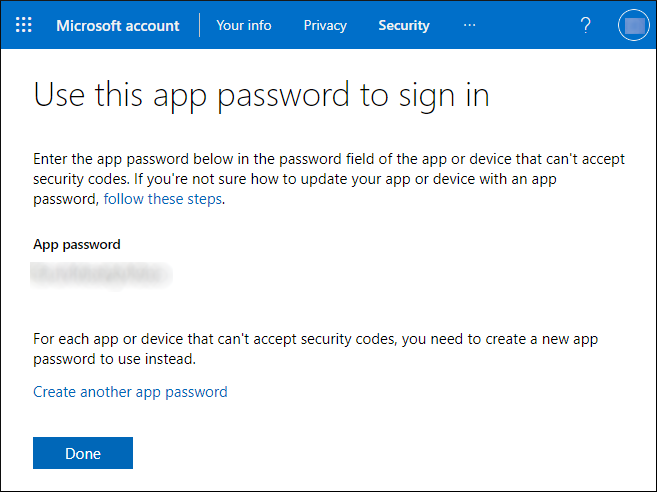Obtain a Microsoft App Password
To obtain an app password for your Microsoft account:
- Sign in to your Microsoft account at https://www.microsoft.com.
- Click the picture in the top-right corner of the page, and then click My Microsoft Account.
- Click Security.
- Click Advanced Security Options.
- Under “App Passwords”, click Create a new app password.