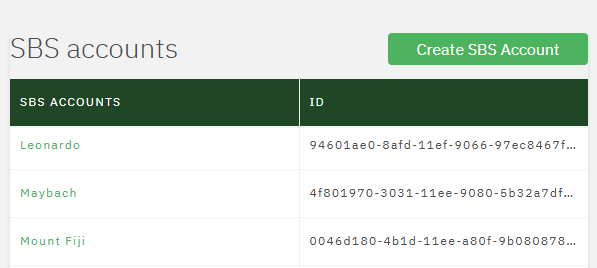Switch accounts
As an SBS Console user, you may have access to multiple SBS accounts. These could be accounts created by you or by someone else in your organization.
When you are signed into the SBS Console, you can work with only one SBS account at a time. If you have access to multiple SBS accounts, you can switch between them as follows:
- Click the user profile icon in the top-right corner of the page.
- Click Switch Account.
- Click the account that which you would like to switch to (the first column of the grid).