Locations UI
From the Locations page of the SBS portal, you can obtain a structured and consistently formatted address based on unstructured input data which may be incomplete or incorrect.
Access
You can access the Locations page of the portal as follows:
- Sign in to the SBS Portal. During the sign-in process, you will be prompted to select the account, app, and tenant where you are entitled to sign in.
- Click Locations in the left hand-side menu.
To interact with the Locations service, you can use either the Web UI or a GraphQL interface. You can switch at any time between the two interfaces by clicking the switch displayed at the top of the page:

Check Location
To obtain structured address information based on unstructured or free text input data:
- Enter your input address data in the applicable fields, and then click Check, for example:
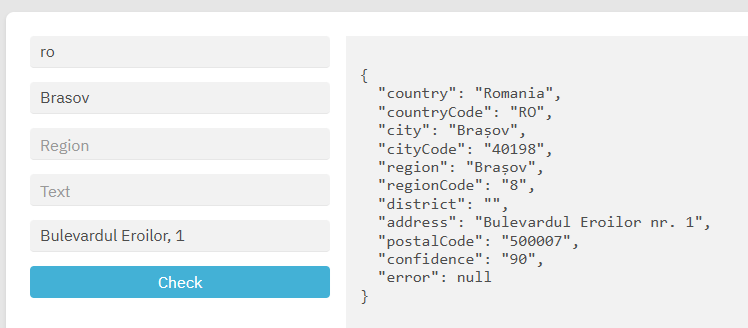
The result includes the formatted address information, along with a reliability score. The more accurate is the input data, the higher is the returned reliability score.
Note that, if the input data is not reliable enough, an error is returned.
GraphQL
For information about querying the service through GraphQL, see the API reference to the Locations Service.