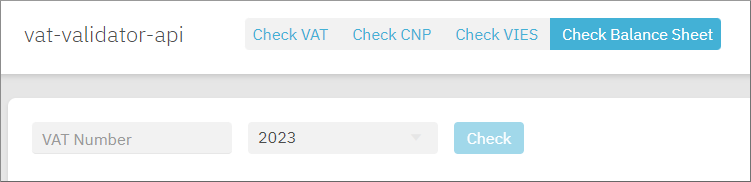VAT Validator UI
From the VAT Validator page of the SBS portal, you can perform the following actions:
- View the status of a Romanian VAT registration number on a specific date.
- Check the validity of a Romanian Personal Numeric Code (in Romanian, CNP).
- View the status of a VAT registration number in the international VAT Information Exchange System (VIES).
- View the balance sheet of a Romanian organization for a given year, by supplying the year and the organization’s VAT number as input.
Access
You can access the VAT Validator page of the portal as follows:
- Sign in to the SBS Portal. During the sign-in process, you will be prompted to select the account, app, and tenant where you are entitled to sign in.
- Click VAT Validator in the left hand-side menu.
To interact with the VAT Validator service, you can use either the Web UI or a GraphQL interface. You can switch at any time between the two interfaces by clicking the switch displayed at the top of the page:

All the actions available to you in the portal are based on the permissions assigned by your supervisor. This applies both to the Web UI and the GraphQL interfaces.
Check VAT status
To view the status of a Romanian VAT registration number on a specific date:
- Click the Check VAT tab.
- Enter the VAT number to be checked, select the date of interest, and then click Check.
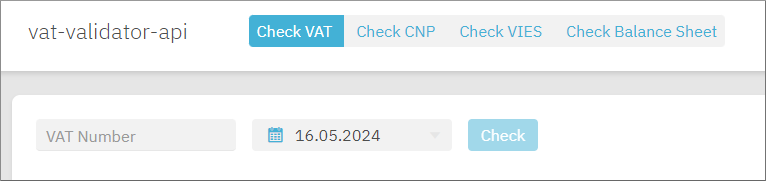
Check CNP validity
To check the validity of a Romanian Personal Numeric Code (CNP).
- Click the Check CNP tab.
- Enter the CNP to be checked, and then click Check.
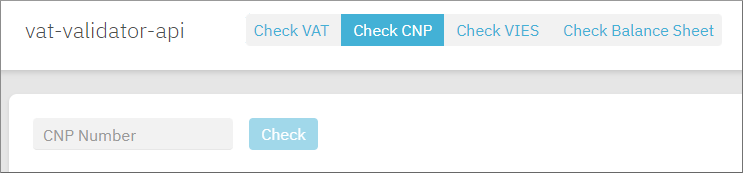
Check VIES status
- Click the Check VIES tab.
- Enter the VIES number to be checked, select the country, and then click Check.
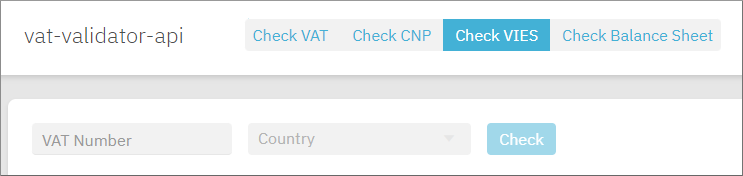
Check balance sheet
- Click the Check balance sheet tab.
- Enter the VAT number, select the year, and then click Check.